AXJ
AXJ, One World in Peace!
Welcome to Actions for Justice ( AXJ ) where we provide our Members with the most updated news and information from around the world 24/7/365. Stay Informed! AXJ is a nonprofit organization. We depend on readers like you to help us do our important work of sharing ideas and knowledge from academia with the public. Your support keeps us going strong. Your Membership and donations will help us reach more people with more research-based journalism. Thank you.
Top 10 MUST have WordPress Plugins
Is it possible to have a nice interactive, well secured and optimized WordPress Website? YES, it is! That is a question that one of my clients that had been using the Joomla platform in his Website posed. You might have stumbled upon the same question as a Designer too, but for those that have a tough call on making a decision on the platform to choose, WordPress is the most convenient of them all. This is because of the Plugins available that aid in making your Website secure, optimized and interactive to the users. There are very many Plugins to include in your Website to add to its functionality and provide the most ideal SEO options on your site. They come as free Plugins and premium ones, but this does not mean the free ones are less functional. It’s all about how the builders choose to distribute them. I will show you some of the Top ten Plugins that I use when building my sites, with no order of importance.
Akismet
This is one of the best Plugins that help check for spamming. It compares your site comments and its web service so as identify if indeed they are spam, and gives you a chance to review the ones caught at the ‘Comment’ section of your WordPress backend. This Plugin helps reduce comments meant to spam your site or putting links that take rank juice from your site. It helps you moderate and edit the comments before you can publish it.
Contact Form 7
This Plugin has over 16 million downloads as seen from the Plugin Repository; this shows the popularity it commands. It is a free form Plugin that helps handle multiple contact forms and can be customized with a simple markup that is supported by AJAX-powered submission form, a CAPTCHA system and Akismet spam filter.
Google XML Sitemaps
How do search engines view your site structure? Your answer lies with Sitemaps. They enable an easier way for crawlers to view a complete structure of the site and make it easy to retrieve it efficiently. This Plugin generates an XML sitemap that shows how the search engines you’re your indexed site. It supports all types of pages and custom URLs, and informs the search engines whenever changes have been made.
WordPress SEO by Yoast
Even Mart Cutts himself admits that WordPress is a great platform that rates well in SEO performance, but there are ways that help improve it even further and push it even further up the search rankings. With the Plugin above you stand a better chance to climb up the search engine rank, since it offers the help needed to optimize your pages and offer suggestions as you work on your site.
W3 Total Cache
This Plugin is made to help increase site performance by increasing its loading speed through freeing extra memory used. This helps better the user experience that makes them more likely to return to that Website in the future.
Limit Login Attempts
This is a great Plugin that limits the number of login trials through the login page or special cookies, thereby helping prevent any brute-force attack on the Website increasing its security to be higher than its default state.
Better WordPress Minify
This Plugin helps reduce the time your site takes to load through combining the CSS files or Javascript files to compress it by removing unnecessary codes, white spaces and comments. By minifying these files the page becomes fast and visitors have a better experience. It uses PHP library and depends on the WordPress enqueueing system instead of the output buffer.
Sucuri Security
If security is your concern, then Sucuri should be your option, since it scans the entire site for Malware, backlistings and spam, then gives protection against malicious redirects and IP cloaking. They also check for the authenticity of a user and request their integrity checked.
ewww image optimizer
This Plugin changes your images automatically to losslessly optimized images, a compression algorithm that reduces its complexity when uploading them to your Website. It also optimizes images that have previously been uploaded to the site.
Crafty Social Buttons
Crafty Social Buttons provide a way to display most of the common social buttons that have different styles and one can add a share button on any post or page.
For more informations wordpress themes responsive, visit : wordpress free responsive themes.
Sponsors
AXJ NEWS
© 2025 Created by AXJ USA.
Powered by
![]()
Badges | Report an Issue | Privacy Policy | Terms of Service





 BECOME A RESELLER AND MAKE $$$ NOW!
BECOME A RESELLER AND MAKE $$$ NOW!


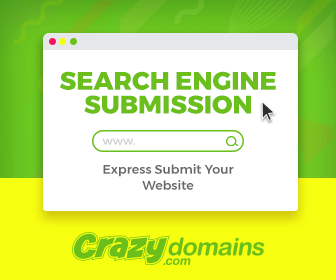

 <\/a>
<\/a> 

You need to be a member of AXJ to add comments!
Join AXJ